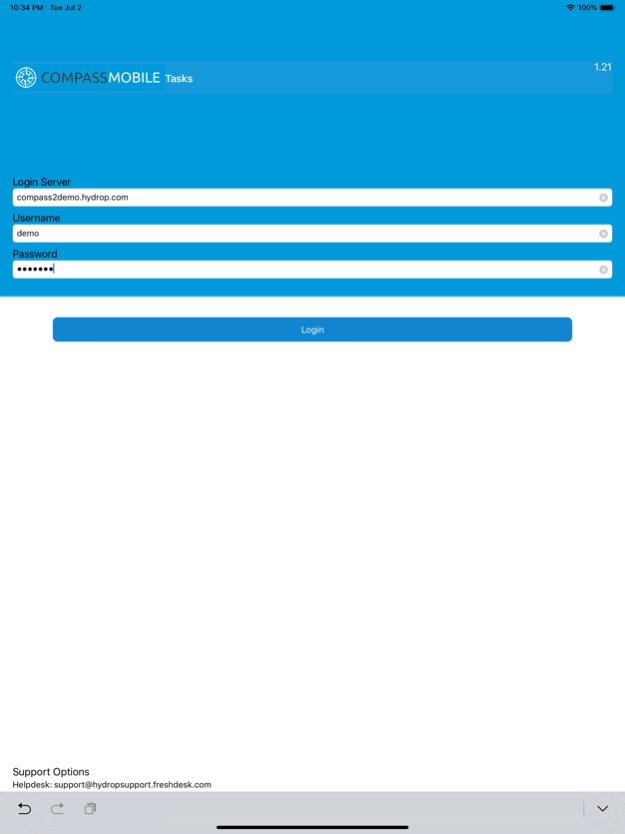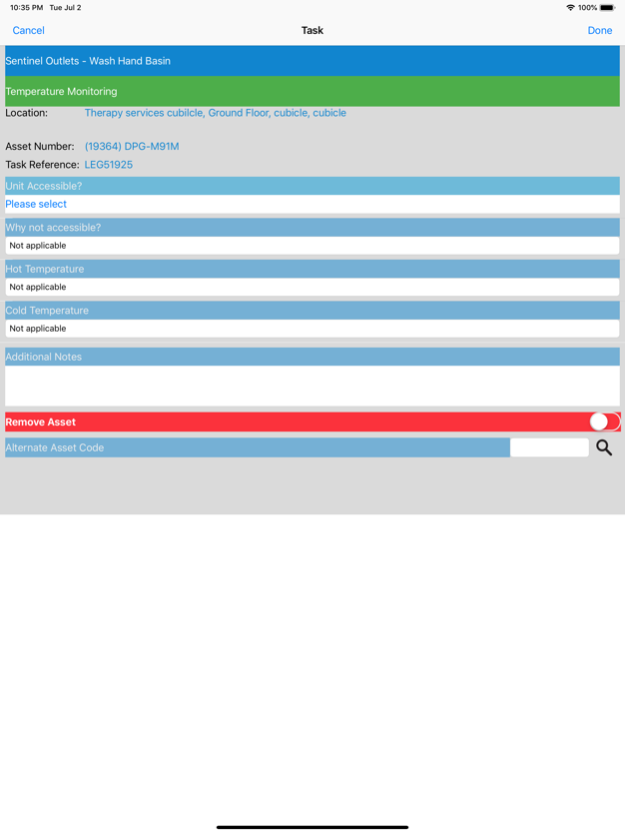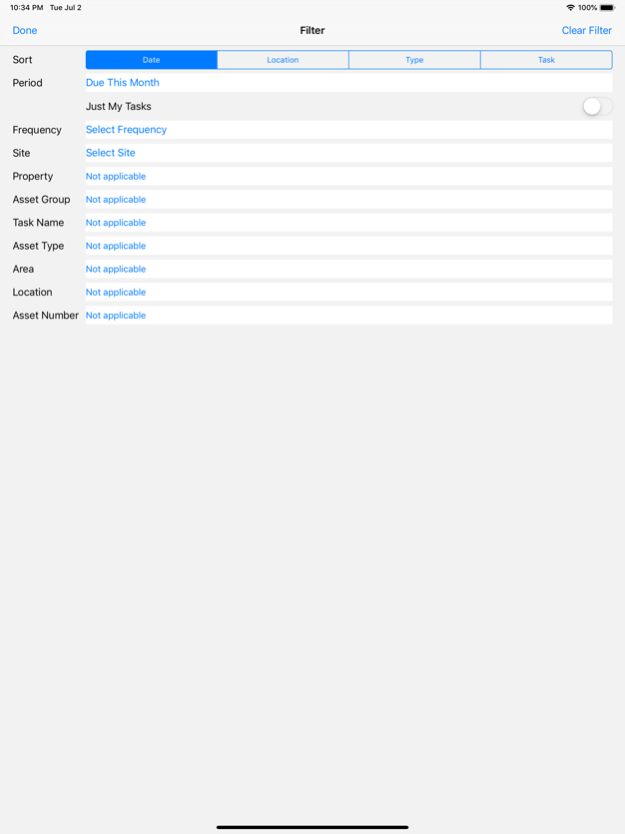COMPASSMOBILE Tasks 1.32.01
Free Version
Publisher Description
COMPASSMOBILE Task works in conjunction with COMPASS to allow users to collect and return information about their water assets.
COMPASSMOBILE Tasks is specifically designed to allow your operatives to collect the details required about your water assets to satisfy your PPM task requirements.
COMPASSMOBILE Tasks can be configured to accept input from ETI BlueTherm® Probes via Bluetooth® to eliminate the need to take manual temperature readings and risk inconsistent data when transferring temperatures to the App.
COMPASSMOBILE Tasks can scan the Asset barcodes and automatically find any associated tasks.
Works with MFI accessories 115812-0001 and 115812-0002
Use the following credentials for a demonstration
Login Server: compass2demo.hydrop.com
Username: demo
Password: test123
Jan 14, 2022
Version 1.32.01
Additional support for Biological Monitoring Tasks
Fix for Frequency filter on the Filter page
minor bug fixes
About COMPASSMOBILE Tasks
COMPASSMOBILE Tasks is a free app for iOS published in the Office Suites & Tools list of apps, part of Business.
The company that develops COMPASSMOBILE Tasks is Hydrop Environmental Consultancy Services. The latest version released by its developer is 1.32.01.
To install COMPASSMOBILE Tasks on your iOS device, just click the green Continue To App button above to start the installation process. The app is listed on our website since 2022-01-14 and was downloaded 8 times. We have already checked if the download link is safe, however for your own protection we recommend that you scan the downloaded app with your antivirus. Your antivirus may detect the COMPASSMOBILE Tasks as malware if the download link is broken.
How to install COMPASSMOBILE Tasks on your iOS device:
- Click on the Continue To App button on our website. This will redirect you to the App Store.
- Once the COMPASSMOBILE Tasks is shown in the iTunes listing of your iOS device, you can start its download and installation. Tap on the GET button to the right of the app to start downloading it.
- If you are not logged-in the iOS appstore app, you'll be prompted for your your Apple ID and/or password.
- After COMPASSMOBILE Tasks is downloaded, you'll see an INSTALL button to the right. Tap on it to start the actual installation of the iOS app.
- Once installation is finished you can tap on the OPEN button to start it. Its icon will also be added to your device home screen.